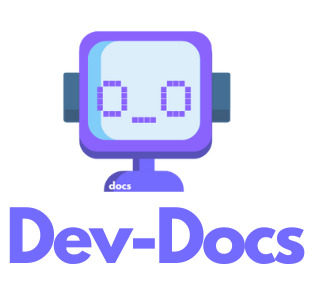Integrating Dev-Docs with CI/CD Pipelines
Dev-Docs can be seamlessly integrated into your CI/CD pipelines to automate documentation generation and updates. This guide will walk you through the process of setting up Dev-Docs in your CI/CD workflow.
Prerequisites
- A GitHub repository with Dev-Docs installed
- A CI/CD platform (e.g. GitHub Actions, Jenkins, GitLab CI)
Step 1: Configure dev-docs.json
Ensure your dev-docs.json file is properly configured to enable automated workflows:
{
"gitHubApp": {
"workflows": ["generateDocs", "generateChangelog"]
}
}
Step 2: Set up CI/CD job
Add a new job to your CI/CD configuration that triggers Dev-Docs documentation generation. Here's an example using GitHub Actions:
name: Generate Docs
on:
push:
branches: [main]
paths:
- '**.js'
jobs:
dev-docs-app:
runs-on: ubuntu-latest
steps:
- uses: actions/checkout@v2
- name: Generate Docs
run: |
curl -X POST ${{ secrets.GENERATE_ENDPOINT_URL }} \
-H "Content-Type: application/json" \
-d '{
"timestamp": "${{ github.event.head_commit.timestamp }}",
"apiKey": "${{ secrets.DEV_DOCS_API_KEY }}",
"githubToken": "${{ secrets.GITHUB_TOKEN }}",
"repo": "${{ github.repository }}",
"actor": "${{ github.actor }}"
}'
Step 3: Add necessary secrets
In your repository or CI/CD platform settings, add the following secrets:
DEV_DOCS_API_KEY: Your Dev-Docs API keyGENERATE_ENDPOINT_URL: The URL for the Dev-Docs generation service
Step 4: Commit and push
Commit the changes to your CI/CD configuration and push to your repository. The documentation generation will now run automatically on every push to the main branch that includes changes to JavaScript files.
By integrating Dev-Docs with your CI/CD pipeline, you ensure that your documentation stays up-to-date with your codebase, improving collaboration and reducing manual documentation efforts.